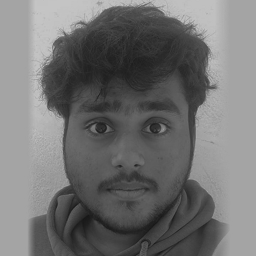Teaching Mode: Live Online & In-Classroom Learning
Course overview
Build a job-ready portfolio, receive personalized mentorship, and access exclusive hiring opportunities with leading VFX studios. Whether you're a beginner or looking to specialize, this course equips you with in-demand compositing skills to secure high-paying VFX jobs.
Start your journey toward a successful VFX career today!


Master VFX Compositing with
Industry-Standard Training
- Work on real projects during training and get paid through studio internships.
- Stay up-to-date with the latest trends in VFX software and compositing techniques.
- Build expert-level skills in node-based compositing, matchmove, roto, and paint.
- Build a studio-ready demo reel tailored for Indian and international recruiters.
- We connect students with studios hiring across India and for remote roles internationally.
- Receive a recognized VFX course completion certificate along with an official internship letter
Our Student Showreel:
Hollywood-Quality VFX in Action!
Master VFX with Industry Experts
Your roadmap to becoming a VFX compositor
Module 1
Introduction to digital compositing & industry standardsHistory & Evolution of VFX
Understanding the VFX Pipeline (Film, TV, Streaming & Modern Production Pipelines)
Understanding Image Formats, Bit Depths & Color Spaces
Introduction to Node based workflow (Node-Based vs. Layer-Based Workflow)
Best Practices for File Management & Script Organization
Career Pathways in VFX & Understanding Studio Pipelines
Module 2
Rotoscoping & masking techniquesUnderstanding Alpha Channels, Mattes & Premultiplication
Manual & Automated Rotoscoping
Advanced Motion Blur & Soft Edge Rotoscoping
Hair, Cloth, and Fine Detail Rotoscoping
Planar Tracking for Rotoscopy (Mocha Pro & Nuke)
Smart Vector-Based Roto (Nuke’s Smart Vectors) & AI-Assisted Rotoscoping (CopyCat, ML Tools)
Quality Control (QC) & Roto Deliverables for Production Pipelines
Roto Optimization for Complex Compositing Scenes
Module 3
Digital paint & prep techniquesIntroduction to Digital Paint, Clone Stamping & Healing Techniques
Wire, Rig & Object Removal (Frame-by-Frame & Procedural Workflows)
Marker Removal & Clean Plate Generation with Projection Techniques
Advanced Grain & Noise Management (Neat Video & Nuke’s Built-in Solutions)
AI-Assisted Object Removal (Nuke CopyCat & ML-Based Inpainting)
Projection-Based Cleanup & Seamless Patch Fixing
Digital Makeup, Beauty Passes & Face Alteration (Using Keen Tools, Face Builder)
Plate Prep for CG Integration: Grain Matching, Color Balancing & HDR Considerations
Module 4
Matchmove & 3D Camera TrackingUnderstanding Matchmove, Lens Distortion & Camera Motion
2D & 3D Camera Tracking (Nodal Pan, Free-Move & Object Tracking)
Using Survey Data & Lidar Scans for Accurate Matchmoving
Lens Distortion Workflows: Solving, Undistorting & Reapplying Distortion
Exporting Matchmove Data for Compositing & 3D Set Integration
Camera Stabilization Techniques (Project3D & Camera Tracker)
Intro to 3D Projection Mapping & Set Extensions
Using Point Clouds for Scene Reconstruction
Module 5
Advanced VFX Compositing & Multi-Pass CG IntegrationMulti-Pass CG Compositing & EXR Workflow
Understanding Render Passes (Diffuse, Specular, Reflection, Ambient Occlusion, ZDepth)
Green Screen Keying: Advanced Spill Suppression & Fine Detail Extraction
Depth, Motion Blur, Lens Distortion & Color Matching for Photorealism
Multi-Layered Keying Pipelines (Core Mattes, Edge Mattes & Advanced Despill)
Light Wrap, Edge Blending & Motion Blur Preservation in Keying
Shadows & Minus Operations in CG Integration
Normals, Position Passes & Relighting CG Elements
Advanced FX Integration (Smoke, Fire, Water, Particles, Atmospheric Elements)
Deep Compositing & Cryptomatte Techniques for Complex Scene Integration
Optimizing Heavy Nuke Scripts: Bounding Boxes, Proxies & Performance Enhancements
Final Render, ACES Workflow & Delivery Standards for Film & Streaming
Module 6
Advanced Keying & Color GradingIntroduction to Image-Based Keying (IBK)
Advanced Keying with Keylight, Primatte & Despill Techniques
Handling Motion Blur & Transparent Elements in Keying
Multi-Layer Keying Approaches for Complex Shots
Edge Refinement, Light Wrap & Black Point Adjustments
Extracting Shadows & Adjusting Light Wrap for Seamless Integration
Understanding Waveform, Vectorscope & LUTs
Advanced ACES Color Workflows in Film & Streaming
Primary & Secondary Color Grading Techniques
Cinematic Grading & Shot Matching for Visual Consistency
Module 7 (elective)
Python & Automation in NukeIntroduction to Python Expressions & Gizmos in Nuke
Creating Custom Gizmos & Scripts for Workflow Efficiency
Python for Automating Nuke Workflows (Batches, Processing, QC Automation)
Building Expression-Based Compositing Techniques
Using Python for Multi-Shot Compositing & Pipeline Automation
Intro to ShotGrid/Ftrack Integration for Pipeline Management
Customizing Nuke’s UI & Automating Node Networks
Creating Template Scripts for Common VFX Tasks
Module 8
Warping, Morphing & Digital Beauty WorkMorphing Techniques in Nuke (Face & Body Transformations)
Warping for Seamless Object Integration
Digital Makeup, Beauty Passes & Face Alteration
Using Morphing for Facial Adjustments & Aging Effects
Automated Face Replacement & Deepfake Techniques
Tracking & Stabilization for Beauty Work
Building a Digital Makeup Pipeline for High-End Compositing
Module 9
3D Compositing, Projection & Set ExtensionsIntro to 3D Compositing in Nuke
Building Digital Matte Paintings (DMP)
Using Projection Mapping for Set Extensions
Creating CG Shadows, Reflections & Integration with Live Footage
Reconstructing Environments with Camera Projection
3D Scene Integration & Geometry-Based Compositing
Optimizing 3D Compositing Workflows for Large-Scale Productions
Using ZDepth & Position Passes for Advanced Integration
3D Lighting Adjustments & Reflection Passes in Compositing
Module 10
Portfolio Development, Industry Prep & InternshipBuilding a World-Class Portfolio & Showreel with Industry-Quality Shots
Resume & Cover Letter Writing for VFX Jobs with Industry Keywords
Mock Interviews with Industry Experts & Real-World Shot Breakdowns
Networking & LinkedIn Optimization for Career Growth
Understanding Production Pipelines & Shot Tracking with ShotGrid/Ftrack
Internship with Real Studio Projects & Industry-Level Collaboration
Working in a Real-World VFX Pipeline (Studio Simulation Training)
Final Project: Composite a Full CG & Live-Action Shot for Showreel
Crafted by industry experts,
Backed by accreditation
What’s next after this course
Upon successful completion, graduates can step into roles as
Frequently Asked Questions
What is VFX compositing?
VFX compositing is the process of combining multiple visual elements to create the final shot seen in films.
Compositors blend live-action footage, CG elements, simulations, rotos, clean plates, and camera tracks into one seamless, realistic image.
It’s a key department in VFX — the final look of any scene depends on it.
Do I need prior experience to become a compositor?
No, you don’t need any prior experience. This course is designed for beginners and freshers.
Training starts from the basics and guides you step by step to build real compositing skills.
What skills will I learn in the VFX Compositing course?
This course trains you in the full compositing pipeline, with hands-on production techniques.
You’ll learn:
- Rotoscoping
- Paint/Prep
- Keying
- Matchmove
- Matte Painting
- 2D Compositing
- 3D Compositing
What software will I learn in this course?
You’ll learn the same software used in top VFX studios worldwide, including:
- Nuke
- Silhouette
- Mocha Pro
- 3D Equalizer
- Shotgun & RV
- Nuke
Is this course available online or offline?
This is a live online course, taught directly by professional VFX artists working in the industry.
What you’ll get:
-
Daily 1-on-1 doubt-clearing sessions
-
Unlimited access to class recordings
-
Lifetime mentor support—even after graduation
Experience real-time industry training from anywhere.
Note: Offline course admissions are closed for 2025.-
What is the system requirement to learn compositing?
To run the software smoothly, you’ll need:
- 16 GB RAM
- 4 GB Graphics Card
- Intel i5 or equivalent processor
- 512 GB SSD
- Extra monitor (if using a laptop)
These specs ensure smooth playback and faster renders during training.
What job roles can I apply for after learning VFX compositing?
After completing the course, you can apply for key roles in VFX studios, such as:
- Compositing Artist
- Roto & Paint Artist
- 2D Generalist
These are high-demand roles in both film and OTT post-production pipelines.
- Compositing Artist